If you have multiple people downloading the same games from steam, origin, blizzard launcher, and others, and if you have fairly slow internet speed you could probably benefit from a cache server. Here's how I set up mine on my upgraded LAN server using Docker and LAN Cache.
Getting started
To start up you can use the default configuration from the lancachenet/docker-compose git repo as stated on their front page:
git clone https://github.com/lancachenet/docker-compose lancache
cd lancache
nano .env
sudo docker-compose up -d
This will have you modify the .env file to your needs and then start up the server in the background. Of course you would need git, docker, docker-compose to be installed to be able to run these commands.
Routing traffic to your cache server
Now that you have your server up and running, you need to put it in use. On windows you could manually set your DNS to point to the server via the control panel network adapter settings. But that is not preferred for a temporary LAN party and for multiple people. Instead you could configure your router to supply the correct settings to all of your network users. This is generally in your router's DHCP settings, but can vary from manufacturer to manufacturer. You need to set configuration to provide your server's IP address as the primary DNS address, after which everything should work automatically. From the router settings you also need to set your server to have a static IP address for things to keep working through the whole LAN party.
Using your cache server
Now you are all set and things should be working. To use the cache server your LAN party participants do not have to do anything, it just works! When someone for example downloads a game from Steam, the cache server downloads it and caches it on it's hard drive, and then serves it up for everyone else also downloading that game.
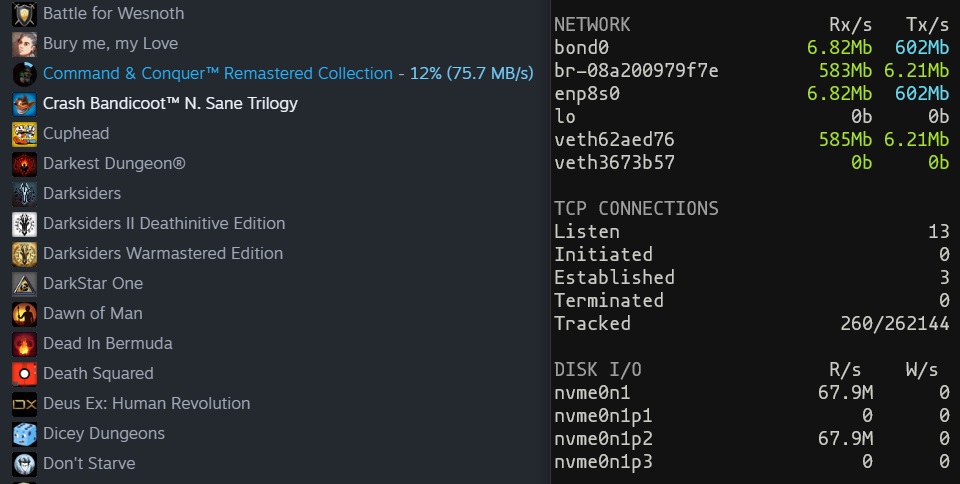 In the image here you can see when I am downloading a game, the cache server already has the game on it and is serving it to my PC. There is Disc I/O happening on the cache server because it is reading the data from it's nvme drive.
In the image here you can see when I am downloading a game, the cache server already has the game on it and is serving it to my PC. There is Disc I/O happening on the cache server because it is reading the data from it's nvme drive.
Optional step: prepopulate your cache server
To speed things up with a slow internet you could also prepopulate your cache with games you know will be downloaded a lot, so you could skip downloading them through the internet completely. To do this you can use lancache-autofill for which you can give a list of games to fill your cache with.
I am not going to do this since we have less people and we don't know yet what we are going to play at our LAN party.